Remote Playing PC Games

Note: Because everyone’s network is different, The best way to be 100% sure of how Moonlight runs on your network is to try it out on yours. This post is not a technical deep dive, but more of a brief overview with a couple quick examples from within my local area network. The next part is going to go a little more in depth in requirements to stream outside of a LAN and some attempts to stream over different connections.
When I was in high school, circa late 00s, laptops just hit the point where gaming on them was just getting to be a tolerable use case, but not before dropping some serious cash. I saved up for over a year to finally buy a 17 inch Macbook Pro that can boot windows and play some good beefy games, it was the best laptop I ever owned, but it was $2900.

$2900? That’s more than my car.
After college I went back to a desktop and haven’t needed a mobile solution until recently now that I’m out of the house far more often. However, I don’t want to drop more than a grand to play something at high settings. I already have a Ryzen 2700 and GTX 1080 at home that can run almost everything. Is it possible to stream it? Years ago I tried, but I was just on the cusp of it.
Back in 2013, I was one of the few who jumped onto the Ouya bandwagon. It was an android based TV unit that came with a wireless controller. So many different things could be done to it. I mainly used it as a Plex client on my TV for years until I upgraded to an Nvidia shield in 2017, which is practically the same thing, but with a faster CPU. Back then, there was an application called Kainy that allows a user to stream video from PC to the device play games from that client TV. I made a video testing out the performance, it was “ok” at the very best.
It wasn’t optimized, games would run windowed or there would be a half second lag over Ethernet. It was nice to show as a concept, but it wasn’t enough to replace my gaming setup. And back in 2013, very few PC games integrated with a controller as easily. I still made a video, because at the time there was barely any results or documentation on it.
Barely playable over Lan on a few games.
It’s been some years since, so how has performance changed? Some of the big players are coming out of the woodwork and pitching their flags. Google Stradia, Shadow, Bethesda Orion, Microsoft xCloud, judging by the number of players in the game, one has to assume the tech and speeds have caught up, but some services like Shadow cost $24.99 a month to remote into a virtualized desktop running in a datacenter.
I already have the computer than can run the games I want to play, I don’t want to involve a datacenter. I recently bit the bullet and upgraded to 500Mbps up and down and 1 Gigabit on everything Ethernet within the LAN so I should have all the bandwidth necessary. All I need to do is find the right program and that was when I stumbled onto Moonlight.
The best thing about Moonlight, is it’s free.

Moonlight
Moonlight uses Nvidia GameStream’s service, which allows you to stream from a PC to a Nvidia Shield, but Moonlight opens up those streams to outside of a LAN and it’s available on multiple platforms too, so we can use Android, Amazon, ChromeOS, Linux, and iOS devices as well. Hell, I might even try a Rasberry Pi if I have some time,
But here is the kicker, being able to remote in and start a game on my PC is meaningless if it’s unplayable. Meaning, less than 30fps or the lag is so bad it severely affects the gameplay.
So how does it play on various clients in different situations? I didn’t see any results from anyone and I knew I wouldn’t know for sure unless I tried myself. So are any of these various streaming devices able to replace my standard “Sit at my PC Desk and play at my computer” setup?
Host Gaming PC Requirements
Per Nvidia’s website.
- NVIDIA GeForce GTX/RTX 600+ series GPU (GT-series and AMD GPUs aren’t supported by NVIDIA GameStream)
- NVIDIA GeForce Experience (GFE) 2.1.1 or higher
- 720p or higher display (or headless display dongle) connected to the GeForce GPU
- 5 Mbps or higher upload speed (only required for streaming outside your house)
Once Nvidia GeForce Experience and Moonlight is installed, it auto detects Gamestream PCs over LAN. if not, you can easily add by entering the IP address of the streaming PC. Double clicking on the streaming PC in Moonlight will prompt the application to pair to the PCs, after following instructions on the streaming PC (enter a code to pair), The computer is ready to play.
Testing Methodology
Streaming PC CPU: AMD Ryzen 7 1700 @ 3.00GHZ Memory: 32GB DDR 4 2133Mhz GPU: Nvidia GTX 1070 LAN: 10Gigabit Storage: 512GB M2 and 1TB SSD Controller: SteelSeries Stratus Duo Wireless Gaming Controller
I am not going to get quantitative in this part of the blog. I’m going purely qualitative here, I know I have enough bandwidth in the network. If I happen to run into a bottleneck somewhere it’s either with the software of Moonlight or my PCs video hardware.
I’m not going to dig into logs and measure network interference and speeds unless I have to. I’m going to just boot up a couple games and play for around 5 minutes a piece, record a couple clips to showcase the feel of it. The fundamental question I’m trying to answer is.
Is this playable? And I don’t mean barely. Can this be an enjoyable experience without noticing the streaming becoming an ordeal?
Does this alter the experience enough to where I would prefer to stream rather than to sit at my desk as I have for years?
Nvidia Shield (LAN over Ethernet)
Last year I bought an Nvidia shield, I’ve always liked the Android boxes. I have mine hooked up via Ethernet because I stream a lot of 4K content. Using the Nvidia Gamestream application on the device, my tested speed is far above the recommended bandwidth of 12Mbps which is surprisingly slim.
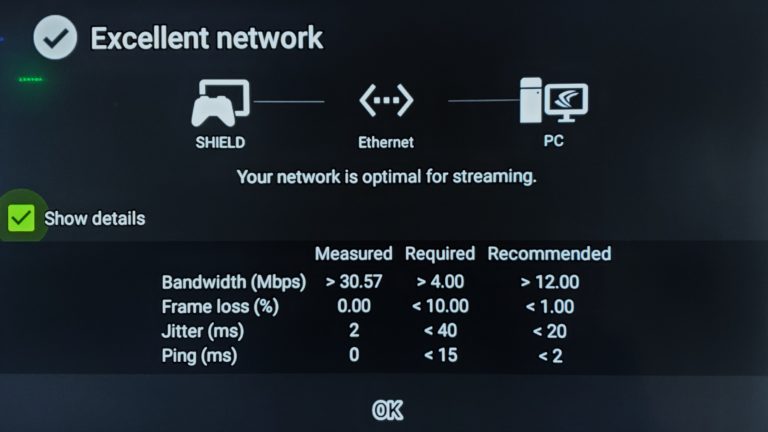
It says >30Mbps, but the bottleneck from the Shield to the streaming PC is the Gigabit interface on the Shield. Everything else is cat 7 and 10G, so the actual bandwidth should be much higher.
Sekiro (Max Settings 1080P)
Moonlight runs great, but that’s not necessarily a surprise at this point. Gamestream has been available for a while for the Shield(~2017), but despite that. I find the video quality to be better than I expected. Not as much blocking and compression that I experienced with Kainy. There has been much work done in remote streaming software since 2013. It feels so refreshing to be able to play my PC games on my couch on the other side of my apartment. All audio is passed through the stream, so I can pop headphones into my controller and it just works. Back in 2013, Kainy would still play audio on my computer speakers. No audio artifacts or slowdown noticed here.
Outer Wilds (Max Settings 1080P)
For most games, Moonlight will automatically optimize the game’s settings to an optimal level, so no, I’m not constantly fiddling around in the settings when i move from one platform to the other. If you didn’t tell me this was a stream, I would have had no idea.
Dell XPS Laptop (WiFi LAN)
- CPU: Intel Core i7-8705G @ 3.10GHZ
- Memory: 16GB DDR4 2400Mhz
- GPU: AMD Radeon RX Vega M GL
- LAN: 801.11ac
- Storage: 256GB M2
Ironically, this laptop’s CPU is actually faster than the streamer, but the GPU in the streamer smokes the Vega. I can play Quantum break just fine with a controller, but there is the slightest delay. Small enough to where I’m not sure if it’s moonlight or just Quantum break. It doesn’t necessarily ruin the experience though. I feel as though I could complete a whole play through with this setup. Note: Those green lines on the screen are the LED lights in my room.
Quantum Break (Max Settings 1080P
I primarily got this laptop for the 4k screen and surprisingly, with a little tweaks on my streaming PC, I can stream Hellblade:Senua’s Sacrifice in 4k, which is larger than the monitor resolution of the streaming PC. So I’m able to play this game at a higher settings than if I actually sat at my desk. Albeit, there is little slowdown, which is primarily due to the streaming PC struggling to run Hellblade in 4k. I have fraps running on both computers, and the streaming PC is dropping below 60fps occasionally.
Hellblade: Senua’s Sacrifice (4K, 30FPS, High settings)
But what is the resource drain on the laptop when it’s playing? So just to give you an idea, I changed to play a windowed session in 1080P and found that Moonlight is very lightweight. The CPU underclocks and the GPU isn’t even utilized to decode video so battery life is extended even further. The screen back light will be probably be the biggest power draw on this laptop while gaming.
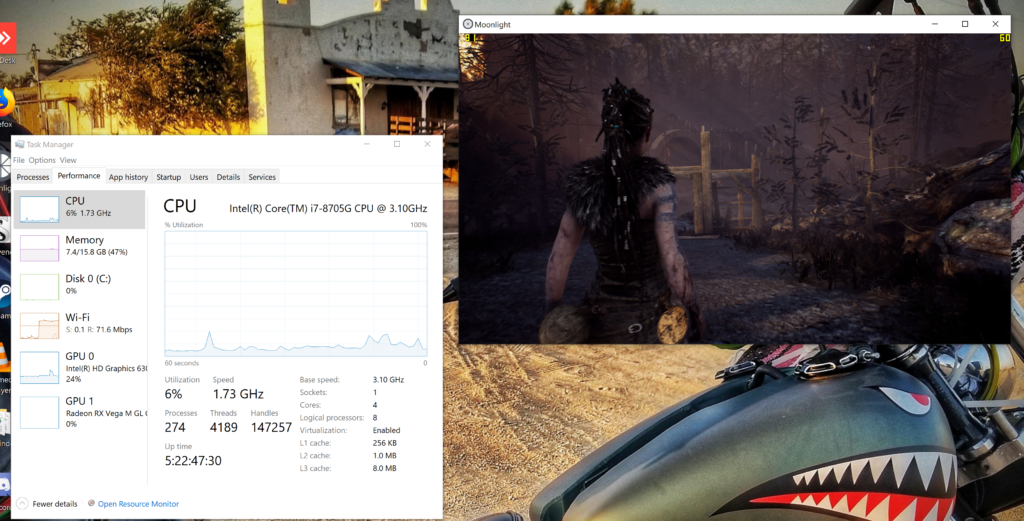
Notice the underclock (1.73Ghz from 3.1Ghz)on the CPU to save battery. To the CPU this might as well be a single YouTube video. Also, side note, look how muted a screenshot is when it ignores the HDR information that’s in the video.
With Moonlight’s settings at 1080P, 60FPS, and 98Mbps bitrate, Hellblade:Senua’s Sacrifice plays great. This is my first time playing this game and if I sat down with a session already running, I would not be able to notice this wasn’t running on the laptop until I realized that the laptop isn’t screaming trying to stay cool.
Mad Max (Max Settings 1080P)
Mad Max was a game I regularly played on the Shield for a few months before getting into this. Plays perfect on the laptop as well, but all of these controller games can hide a little bit of that latency. Let’s try out a mouse and keyboard game. How about Cities Skylines?
Cities Skylines (High Settings 1080P)
Plays great, the mouse lag feels like playing a game with a poorly optimized menu. That even feels like it’s being too harsh. It’s playable, but wiggling the mouse back feels a little less than lightweight as normal. Even with that, this can absolutely replace my desktop gaming experience, lets move on to some of the more obscure assets.
Android Galaxy S8+ (Over Wifi)
This past E3, everyone was so impressed with The Witcher 3 running gimped on the Nintendo Switch. So let’s see if I can play it on my phone.
The Witcher 3 (High Settings 1080P)
Alexander Graham Bell is shitting his pants in heaven.
Seriously though, this is surreal, I’m not going to be able to go to bed at a reasonable time now. High at 1080P is ok, but I still cant read any text, lowering down to 720P makes this game run butter smooth.
To give you a sense of the latency here, here is GTA V playing on Max settings at 720P. The bigger screen is the main monitor for the streaming PC. As moonlight is running, your main desktop displays the game normally. So if not even the screen, you could lower the settings and simply use it as an input device.
GTA V (Max Settings 1080P)
Just look at it. GOD DAMN. I just think that’s the coolest thing.
Asus Junk Laptop (LAN over WiFi)
- CPU: Intel Celeron Quad Core N3450 @1.1Ghz Memory: 3.7GB
- GPU: Nope, LOL
- LAN: Wifi Storage:
- 32GB SSD (Really)
Last year, I bought the cheapest laptop I could find and it was far worse than I ever imagined. It had a Celeron processor and only 32Gb of hard drive space. It was a completely wasted configuration. Anytime a laptop says onboard memory instead of RAM, you know you’re gonna have a bad time. My first boot and update filled up the hard drive with windows updates. I had to uninstall it and install Ubuntu Mate. Moonlight has a Linux version available, so let’s boot it up and see if I can stream Sekiro to it.
Sekiro (Max Settings 1080P)
Works like a charm. Maybe I didn’t actually need this XPS as much as I thought? Then again who am I kidding, look at that rinkydink screen. For many of us, Moonlight might suddenly become the perfect answer to the “What do I do with this old as hell laptop?” question. I’m suddenly curious what’s the worst computer I can find that can run Moonlight now.
Apple iPad 3 (2012) (Lan over WiFi)
This is the first instance where I see a slowdown.
Right at the beginning of the video, there’s a sludgey part where the stream slows down and then speeds back up to catch up. The audio became robotic during it, but besides that small slowdown, I haven’t hit any other performance speedbumps besides struggling hitting the fps ceiling in 4K, which is obviously going to be a bottleneck. 4k Gaming is insane.
Seriously, if I type too fast on this iPad it freezes up like a emo kid with crippling anxiety. The fact it’s mostly playable is incredible. Let’s try a mouse game.
If you’re in a situation where you’re toying with other use cases, definitely look into Moonlight. It might be an option you haven’t considered yet. Personally, after trying a couple different platforms and games, I have no problem in saying that streaming my games within my LAN can absolutely replace my setup for some games, in fact, it might become my default style of playing from now on, but streaming outside of my LAN?
Well that’s another blog post for another day. Until then, take care.